Windows Virtual Desktop and Microsoft 365: All you need to know.
We have spoken a lot about Windows Virtual Desktop in the past. Indeed, the opportunities this new service Microsoft are offering to businesses reliant on legacy applications make it truly exciting.
Windows Virtual Desktop allows legacy applications to be incorporated into a Windows 10 based hosted desktop environment, delivered via Microsoft’s Azure Cloud Platform. For many organisations, there is a reliance on a legacy piece of software, perhaps one that has been in place for a number of years. Until recently, that has made utilising Microsoft 365 incredibly difficult so some miss out on the benefits that a modern cloud environment such as Microsoft 365 brings.
With WVD it is now possible to continue using your important software, but with the added benefit of support for Microsoft 365. That means cloud storage, Windows 10, collaboration and simple links between data from your application and Microsoft 365.
If you are considering Windows Virtual Desktop, there are some important considerations you should know. This blog will help you to be as informed as possible before you embark on a journey to a relatively complex cloud environment like WVD.
Firstly, if you are a user of Microsoft 365 already – as over 180 million people are worldwide – adding WVD into your package is far simpler and cost-effective. Your existing Microsoft 365 licences will work as normal in WVD, meaning there is only a small cost increase over your existing licence.
Moreover, your licences are automatically incorporated into WVD so your productivity suite and cloud storage tools are available instantly with your Windows Virtual Desktop, with no time or effort spent on setup.
Having your Microsoft 365 licences inside your desktop allows you to take advantage of the Microsoft 365 tools you already know and love. For example, it is possible to collaborate in real-time with your team members all over the world within your Office applications or via Microsoft Teams. Real-time collaboration slashes the amount of time needed to complete documents as teams can work together on one document at the same time. Gone are the days of having to wait for your colleague to finish their section of a project!
Your Microsoft 365 licence will also give you immediate access to the cloud storage tools that many of us rely on – such as OneDrive for Business and Sharepoint. The result is immediate, seamless access to all of your important files and documents within your Windows Virtual Desktop environment.
If you are considering using Windows Virtual Desktop to help accelerate your productivity in the cloud, we can help. Serval IT Systems are a part of the entrust IT Group who are a Microsoft Tier-1 partner. We can provide your WVD licenses at no extra cost but, unlike buying from Microsoft directly, you will also have access to the Serval support team, giving your team the opportunity for unlimited assistance from a friendly, UK based team. The Serval Service Team will assist you through the consultancy and setup process, as well as provide you with ongoing support for any day-to-day issues that may arise with your WVD.
Windows Virtual Desktop is a great addition to any business that would like to make use of Microsoft 365, but are still reliant on legacy applications. In order to make your transition to this modern IT environment as stress-free as possible, we recommend enlisting the help of the experts. The team at Serval IT Systems will handle the process from start to finish, freeing you up to continue running your business – all at no extra cost for your licences.