The pros and cons of BYOD in the workplace
BYOD is becoming increasingly prevalent in the workplace. However, even if you don’t know what it means yet, the possibility that you already do it is high. In fact, according to Microsoft, two out of three employees utilise BYOD in the workplace.
So, what does BYOD actually mean?
BYOD is an acronym for ‘Bring Your Own Device’. It is where employees use their personal devices such as smartphones, tablets and laptops in the workplace for their professional tasks. Embedding this in your workplace has become a major part of the modern business culture.
Although it is generally admired by most, there are some important considerations that should be considered before it is decided whether it is workable for both employees and employers.
Below we have gone through some of the main pros and cons of BYOD in the workplace, so you can make an informed decision on whether it’s right for your business as well as your employees.
PROS
Lower technology costs for companies
When a new employee is inboarded, BYOD will take away the initial cost of new hardware employers would otherwise experience. However, it does instead shift the cost onto the worker. To ensure benefits for all involved, employers should consider subsidizing a small portion of the cost for items such as devices, voice and data plans, and service fees.
Happier employees
Despite the costs, staff have been found to be happier when given the option to use their own device for work activities. Firstly, because they are using the technology they like and know they work best with. Secondly, because it can get frustrating having to carry around and store both personal and work devices, especially if they are a remote worker.
It is ultimately more practical, efficient and beneficial for both employers and employees to use the same device for personal and work use.
Newer devices, faster
In business, IT departments aren’t known for purchasing cutting edge technology. Individuals on the other hand do tend to upgrade their hardware more frequently. Therefore, the personal devices of workers will generally be sleeker, faster and more capable than your typical employer-provided gadget.
On newer devices, there are often features that will help workers work more efficiently as they are newer and of a higher standard; in a recent study it revealed that 61% of Gen Y and 50% of 30+ workers believe the tech tools they use in their personal lives are more effective and productive than those in their work life.
No learning curve for new staff
As more millennials and Gen-Z workers enter the work, workforces in general today are becoming more tech-savvy. With BYOD, staff members can use devices they already understand how to use so there would be no learning curve when they join a new organisation. As a result, no training would be required, and new employees can get to work faster and more productively than if they had to be trained on new devices.
CONS
Security and privacy concerns
BYOD brings with it a whole host of new security and privacy concerns for employees and employers. These are seen as the main setbacks when it comes to allowing BYOD in an organisation.
For employers, there are security concerns because they lose almost all control over the hardware used by their employees. This makes it more difficult for IT departments to know how to monitor and address viruses, hacking, unsecure Wi-Fi, lost or stolen devices, and other cyber-security issues.
For employees, there are privacy concerns because if a device is being used for work, their employer will understandably want access to it. Individuals can become concerned over the privacy of their personal data because of this and find it hard to gauge how it will be kept out of the equation if employers are requiring access to their personal device.
Increased risk of distraction
Most personal devices have on them games, social media applications and other personal platforms. When employees use their own devices, it can be hard for employers to limit these types of applications, making it increasingly easy for employees to get distracted and sucked into the endless black hole of alerts and notifications from the likes of Facebook, Instagram and Twitter.
Both iPhone and Android have ‘screen time’ features which are there to help users get a handle on how much time they spend on their phone. It works by breaking own the amount of time you spend on each individual app on your device. They even let you set a daily allotment of time for particular apps such as Instagram, or for entire categories of apps such as social media. Once it runs out, iOS block access until the next day.
Incompatibility and consistency issues
When employers own the devices used in their organisation, they can choose a smaller number of devices which they know are supported by the software used in their organisation. If employees are using their own device, it may not be completely compatible so difficulties with installation and usage processes may occur – or worse, if not compatible at all, they may not be able to be used for certain software.
Legal difficulties
If there is sensitive business data on an employee’s personal device, how can employers ensure it stays secure when they are not at work? Furthermore, there may be data that is illegal for employees to transfer.
To avoid any legal nightmares that come with BYOD in the workplace, businesses must thoroughly consider any legalities, then set out clear BYOD policies. This will ensure both the business and any employee using their own device are protected.
As BYOD is becoming more commonplace, businesses must make themselves familiar with the pros and cons so they best know how to handle it. Fortunately, modern technologies such as cloud-based solutions can help address the many challenges associated with the cons of BYOD adoption in the workplace. Firstly, cloud-based solutions mean there are no issues with software compatibility since all tools are accessed from essentially the same server. Secondly, security concerns are mitigated as data in cloud-based solutions are encapsulated, meaning no business data resides on any endpoint device – it remains in the data centre of the cloud provider. Finally, as backups are not handled by users and are instead dealt with by IT teams, loss or destruction of devices do not mean the loss of any important business data.
The Serval Hosted Desktop is a popular solution many of our customers use in their organisation. This significantly helps control BYOD in their organisation. It works by being that same Windows environment your employees are used too. However, to ensure your business stays protected and compliant, it is built on a private cloud platform and delivered from one of our secure data centres, with updates and patches being deployed automatically. As it is encrypted it is secure but authorised users can work from anywhere with an internet connection, on any device. What’s more – our Hosted Desktop has Microsoft 365 integrated within it, so your staff will still have access to the Microsoft Office 365 productivity suite they know and love.
BYOD is great in a number of ways. From making your employees happier and more satisfied, to reducing hardware costs and enabling access to newer, sleeker devices faster. This being said, as with anything surrounding technology, it has its risks. Organisations and their IT teams must take the time to educate themselves on BYOD and how it can impact security and privacy as well as create legal and compatibility issues. They should then make the appropriate changes before implementing it in the workplace.
If you’re looking to implement BYOD in your organisation, why not get in touch to learn about our Hosted Desktop and how it can ensure you do this without putting your business at risk.