OneDrive & SharePoint: The tools you need to grow your business.
Microsoft launched a subscription-based email platform called BPOS back in 2011. Since then, the platform has evolved and is commonly used across the globe now known as Microsoft 365. After this in late 2017, Microsoft launched its new solution – Microsoft 365 Enterprise. Combining the best-in-class productivity with simple device management and security measures, it enables organisations to provide their employees with the right tools to effectively perform their roles.
Microsoft 365 Enterprise comes with two different sharing and storage options; OneDrive for Business and SharePoint Online. According to Microsoft, over 85% of the Fortune 500 companies use both these options. Read on to find out more…
One Drive for Business
OneDrive for Business is the cloud service provided by Microsoft that connects you to all your files, so you can:
- Find and share any files from any device
- Work with anyone inside or outside your organisation
- Protect your work with enterprise-grade security and compliance
Two other popular cloud storage services you may be familiar with are Dropbox Business and Google Drive. We often find organisations choosing between these two options, as well as OneDrive for Business. All have their advantages. However, OneDrive for Business is a more mature offering, with easy-to-use interface and excellent reliability.
One of the main advantages of it is how easy it is for businesses users to interact with Microsoft Office files. The full functionality of PowerPoint, Word, Excel and other Office 365 applications interact seamlessly with OneDrive for Business.
OneDrive for Business is a completely separate offering to ‘OneDrive’. The key difference is that ‘OneDrive’ is consumer-focused and deals with personal Outlook accounts, whereas OneDrive for Business deals with business plans for Office 365 and offers additional organisational abilities.
OneDrive for Business can be used by all teams in an organisation. For example, HR teams can use it to help recruit new talent, develop people, increase onboarding and training of employees, as well as streamline planning and reporting of personnel. In comparison, for Finance teams, it can simplify data gathering, secure reports and update the way you distribute information as well as access impactful analysis and provide actionable insights. To find out more about how different team members can use OneDrive for Business, take a look at Microsoft’s eBook here.
SharePoint Online
SharePoint Online is the document management and collaboration tool provided by Microsoft, which is generally used internally to help bring an organisation together. More than 200,000 organisations and 190 million people have SharePoint for Intranets, team sites and content management.
Some of the benefits of SharePoint include:
- Context around documents and folders
- Constant communication between ALL staff
- Ability to store information in a central location
- Collaboration and teamwork encouragement
Primarily, organisations use SharePoint to create internal use websites (or intranets), as a secure place for employees to store, organise, share and access information from any device. All that is required is a web browser such as Chrome or Safari. Since it is hugely adaptable, it can differ from organisation to organisation exactly how it is used. This flexibility is what makes it so popular.
‘SharePoint’ can refer to one or more SharePoint products. SharePoint Online means that rather than installing and deploying SharePoint Server on-premises, any business can subscribe to a Microsoft 365 plan or to the standalone SharePoint Online service. Employees are then able to use the service to create sites to share files, and information with colleagues, partners and customers securely.
Microsoft Teams is part of the 365 Suite and is a cloud-based collaborative platform with features that combine real-time meetings, notes, files and various Microsoft and non-Microsoft apps. It integrates seamlessly with SharePoint and both these tools work together when it comes to Microsoft’s collaboration strategy. The fact the tools function so well together mean they have significant advantages over other communication platforms in terms of communication as well as keeping track of files that individuals share with each other.
By combining the forces of Microsoft Office 365, OneDrive for Business and SharePoint Online, you will improve workplace technologies and create the ultimate collaboration platform your organisation needs to grow.
Please get in touch for more information.