6 Reasons Why We LOVE Microsoft Teams and Why You Will Too…
Microsoft Teams is a cloud-based platform which creates one singular hub combining meetings, notes and files with various Microsoft and non-Microsoft apps in real-time. It was designed to create a place that people, conversation and content were bought together so that they have access to the relevant tools needed to collaborate with ease. What’s more – it even comes as part of the Office 365 Suite at no additional cost!
Interested in finding out how Microsoft 365 could work for your business?
Although many believe Microsoft have been playing catch up with Slack, another popular collaboration hub, only two years on,it is now more widely used than Slack. It is Microsoft’s fastest-growing app ever with more than 500,000 organisations using Teams across the globe!
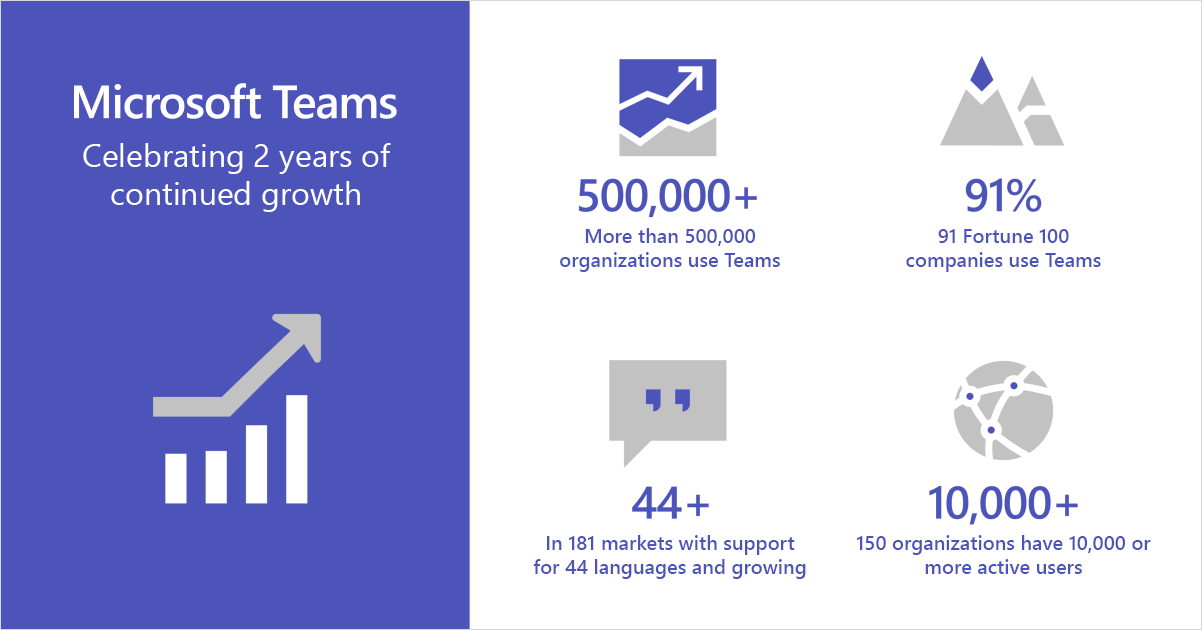 Source: Microsoft
Source: Microsoft
As a Certified Microsoft Partner, we have seen the development of Teams since it was introduced and have had time to make use of them. Here are some of the reasons why we love Microsoft Teams.
Integration with Office 365
Microsoft Teams is built on top of Office 365, making integration with all Office 365 applications seamless. For example, employees can edit Word documents in Terms without having to download, edit and upload it again. Once you are in Teams, you don’t need to leave it to take advantage of the full Office 365 functionality.
Additionally, many 3rd party applications such as Asana or HootSuite can also be accessed when in Teams, meaning your business can continue running smoothly with everything in one place.
Collaboration Made Easy
While you would hope any collaboration tool makes team-work easier, this is not always the case. In the past, many applications have lacked in integration with other applications and miss features that are offered by other tools. Microsoft Teams overcomes these obstacles by bringing everything into one place to make collaboration easier and more organised than it ever has been before.
Firstly, with Microsoft Teams you can collaborate in real-time. For instance, if you need to complete a PowerPoint presentation with a short deadline that needs input from multiple members of a team, real-time editing will let edits happen simultaneously as well as allow team members to give feedback as they go along. This has proven to be hugely beneficial for teams that work remotely a lot and saves a lot of time as copies no longer have to be sent back and forth between staff.
Secondly, all the conversations and files are stored in the cloud in a chat-based location. As a result, there is a clear message thread saved, meaning that employees have the ability to dip in and out when required, without the worry of confusion upon returning. All chats are public by default with your team. However, you can use the private chat option as well. Furthermore, if you want to get someones attention in a particular chat, you can use the ‘@’ symbol as you do on most social media platforms.
Security and Compliance Built In
As with Office 365, security and compliance are both baked in from the start, ensuring that all corporate data is secure; teams encrypts all data, at all times, with zero standing access to your data.
Microsoft have a compliance framework to classify their applications and services into four categories. Teams is Tier-D compliant which includes ISO 27001, ISO 27018, SSAE16 SOC 1 and SOC 2, HIPAA, and EU Model Clauses (EUMC). Details of the Compliance Framework for Industry Standards and Regulations can be found here.
In an overview of security and compliance for Teams, it was stated by Microsoft that “Teams also enforces team-wide and organization-wide two-factor authentication, single sign-on through Active Directory, and encryption of data in transit and at rest. Files are stored in SharePoint and are backed by SharePoint encryption. Notes are stored in OneNote and are backed by OneNote encryption.”
Helpful Bots
In Teams, Microsoft introducing a handful of exciting bots who interact with you so you can easily find the information you need. Below are some of our favourite!
- T-Bot – Helps by answering any questions you have about using Teams.
- Who Bot – Helps by answering questions about people in your organisation.
- Polly Bot – Enables you to use polls and gives you the chance to analyse results.
- Grow Bot – Allows you to give kudos to your team mates!
You can find the Microsoft Bot Framework here.
Meetings Made More Flexible and Effective
Although the reasons for this statistic vary, Microsoft Teams can help make these ‘unproductive’ and ‘inefficient’ meetings more flexible and effective through audio, video and screen sharing abilities. Additionally, you can also sync the meetings you book with your Outlook calendar so you don’t have to add them yourself.
Last year, Microsoft unveiled eight new capabilities with Microsoft Teams which have helped to make mee3tings more inclusive and effective while adding new levels of compliance and security. You can find out about these changes here.
Customisation
Every organisation varies, and within that organisation will be an employee with different requirements. Microsoft recognised this and made it possible for employees to tailor their workspace the way they want it, with an app store full of exciting apps.
Tabs in Microsoft Teams also means that you can pin your most commonly used files, apps and websites for easy reference. Then notifications being turned on mean that all employees are able to stay in the loop and are altered when there is any activity, whether they are in the office, at home or on the road.
If you are familiar with Skype for Business, you may know that Microsoft Teams is taking over. By making the change now you will allow your employees to make use of these amazing features now!
Please contact us for more information.