5 reasons why we LOVE Microsoft 365 and why you will too…
New enterprise business packages by Microsoft are changing the way we work.
Technology has exposed us up to all sorts of innovative and exciting new ways that we can conduct our work lives. These have largely allowed us to be more productive, particularly on the go.
Microsoft launches Office 365, a subscription-based version of the productivity tools we all know and love around eight years ago, Microsoft released Office 365, a subscription-based version of the productivity tools that we know and love. This has remained relatively unchanged for the most part, acting as a great tool for small business and startups, but hasn’t been able to be an option for larger organisations that have focuses surrounding productivity, security and compliance.
Fortunately, with the introduction of Microsoft 365 Entperise in late 2017, that all changed. As a Certified Microsoft Partner, we have had time to give the new features a play with and are really excited! Below are some of the reasons we LOVE Microsoft 365 Enterprise, and why you will too.
Interested in finding out more about Microsoft 365 Enterprise? Get the facts in our FREE White Paper >>
Working on the go couldn’t be easier
Microsoft 365 is great for working on the go. Your team members will have access to full Office 365 subscriptions with Microsoft 365 Enterprise. Therefore, they have the ability to install Word, PowerPoint and other applications to their devices so they can work on documents wherever they happen to be, whether that is in the office, at home or on-the-go.
If you find you need to work on a device that does not have these apps installed, you can simply work in your web browser on the documents using Office online (it’s better than you think!)
Your documents are stored conveniently in OneDrive for business and SharePoint for shared drives. All you need to do is open from the cloud drive and save back to it – nothing will ever live on your device, so if your device gets lost or stolen, you don’t need to worry about documents getting into the wrong hands.
It is great for enabling collaboration between teams
Team members are able to simultaneously work on documents, provided they are connected to the internet. Collaboration occurs in real-time, allowing document changes to be watched by team members as they are made.
Say you have an important proposal that requires input from multiple members of a team before it goes to a customer. The documents can be worked on by all team members at once with each of them adding to the areas they specialise in, wherever they happen to be working. Therefore, you no longer have to go through the tedious process of waiting for your colleagues to add their parts.
Powerful security tools are built-in
Microsoft 365 Enterprise comes with a many security tools* all of which will make your data more secure.
Advanced threat protection scans all files and incoming emails to ensure that malicious emails are not making it through the filter. Furthermore, it checks that email addresses are not being used for unauthorised spoofing (a hacker masquerading as a legitimate email address).
Identity and Access management ensures that anyone accessing your work files is who they claim to be and Information Protection classifies documents based on their level of security clearance which guarantees only the individuals with the right level of security clearance can access documents.
*Security tools mentioned here vary between different package levels – some of these require the top level E5 package
Voice and Video conferencing is easy
Using Microsoft Teams, staff members can keep in touch with one another in real-time.
Not only does it have voice, video and instant messaging features so you can keep in the loop wherever you happen to be working, but with Teams, your whole team can keep in touch in handy group chats or in channels, as well as share files to collaborate with one another.
Windows 10 for all your staff!
Windows 10 licenses are included for all your staff members with Microsoft 365 Enterprise. The version of Windows 10 on your devices will be the Enterprise package too, so you don’t have to worry about missing out on key features you need for business.
Windows 10 is the most powerful version of Windows ever and with Windows 7 having reached the end of life in January 2020, businesses must make the upgrade. Microsoft 365 Enterprise gives businesses a great opportunity to make sure they are up-to-date. What’s more, Microsoft will constantly upgrade for you on the fly.
Please get in touch for more information.